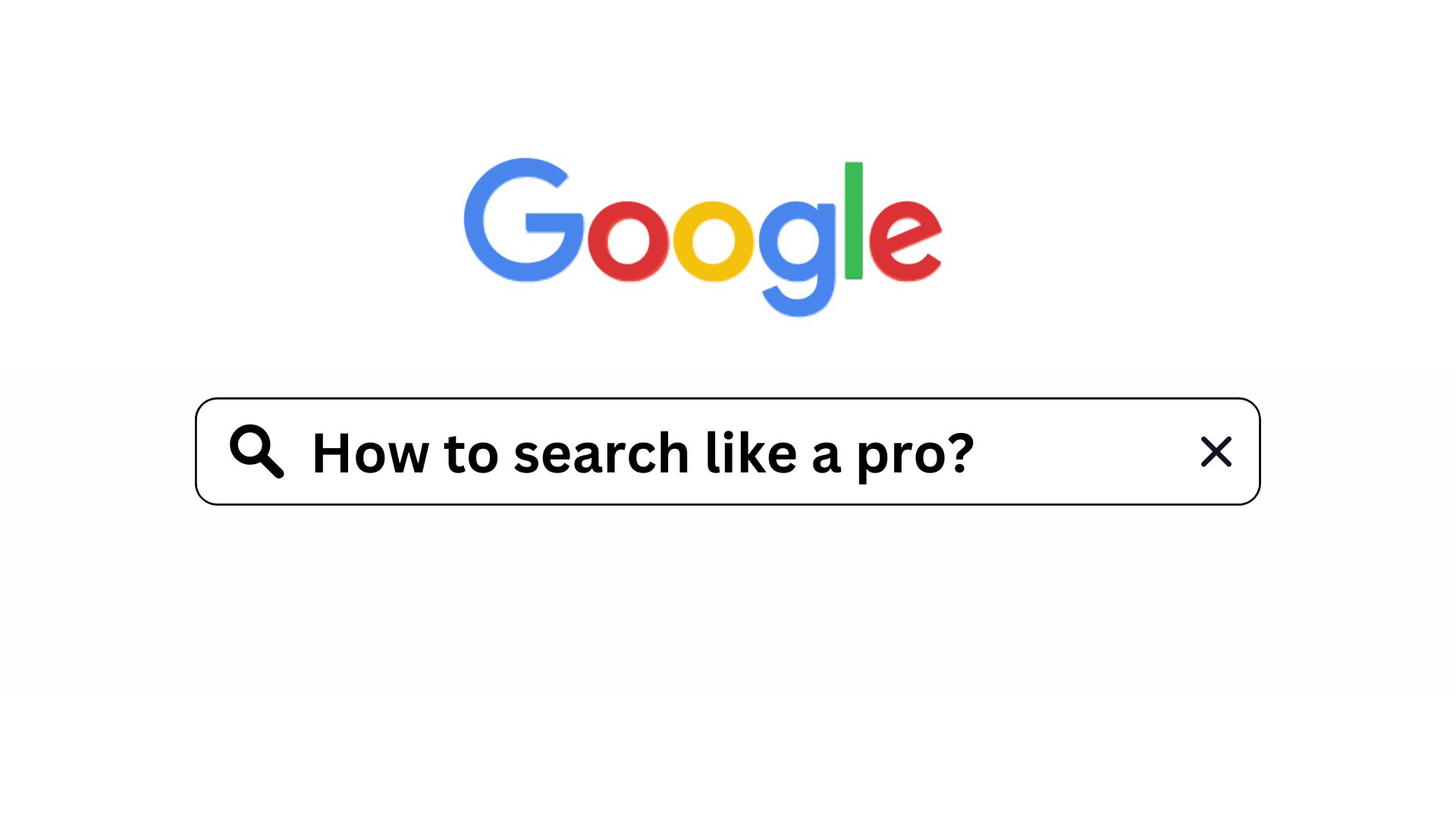
Mastering Google Search: Advanced Operators for More Precise Results
We all rely on Google to find information. Most of the time, it works like magic - we get exactly what we need. But sometimes, we need something more specific. A PDF report. A news article from last year. A source similar to one we already trust.
Yes, AI tools like Gemini and ChatGPT can condense and summarize information. But when you need exact sources, specific file formats, or date-filtered content, advanced Google search operators come in handy.
Here’s how you can level up your search game with these powerful tools:
1. Search Within a Specific Website
Want results only from a particular site? Use site:. This operator helps you filter search results to a specific website, making it easier to find credible and relevant information from a trusted source.
Example: site:bbc.com climate change
Finds articles on climate change only from BBC.
2. Search for a Specific File Type
Looking for PDFs, PowerPoint slides, or Word documents? Use filetype:. This is particularly useful for research papers, presentations, and government reports available in document format.
Example: filetype:pdf marketing strategies
Finds PDF documents on marketing strategies.
3. Filter Results by Date
Google’s built-in tools let you filter by time, but you can also use before: and after: directly in the search bar. This ensures that you get the most relevant and up-to-date information for your needs.
Example: climate change after:2022 before:2024
Finds articles published between 2022 and 2024.
4. Search by Image
Want to trace the source of a picture? Use Google Image Search to find visually similar images, track original sources, and verify the authenticity of photos.
How to do it: Upload the image or paste the URL in Google Images
5. Discover Related Websites
Use related: to find sites similar to one you already trust. This is helpful when you want to expand your research to similar sources without manually searching for alternatives.
Example: related:nytimes.com
Finds news sites similar to The New York Times.
Well, I hope this helps you as much as it helps me.
Drop a comment below and let us know what you want know about next!
Tags:
Post a comment
"Kaam Karo Par Paisa Nahi Milega" Says a Banglore Based...
- 25 Mar, 2025
- 2
"I Look So Ugly!" Says President Trump!
- 24 Mar, 2025
- 2
If I told you that colors can make you hungry,...
- 03 Mar, 2025
- 2
Prof. KG Suresh appointed Director of India Habitat Centre
- 29 Apr, 2025
- 2
START UP OF THE DAY: Round One AI
- 26 Mar, 2025
- 2
Categories
Recent News
Daily Newsletter
Get all the top stories from Blogs to keep track.




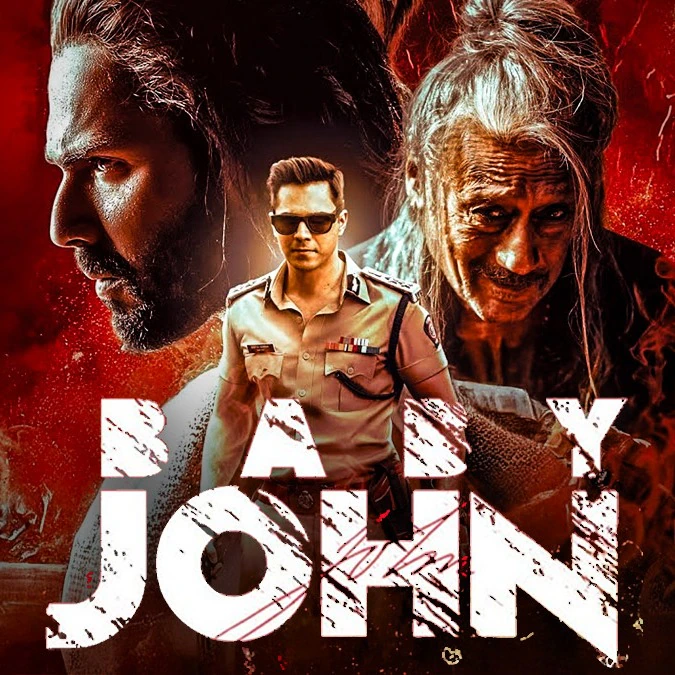











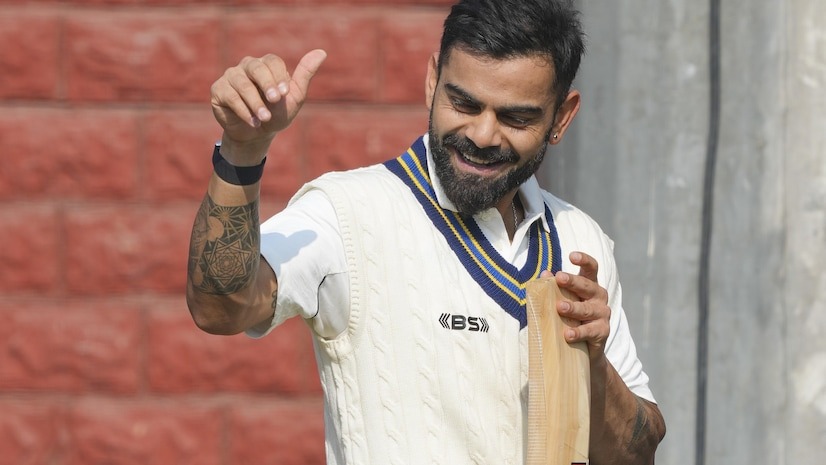
1 Comments
Nipun
May 5, 2025omg